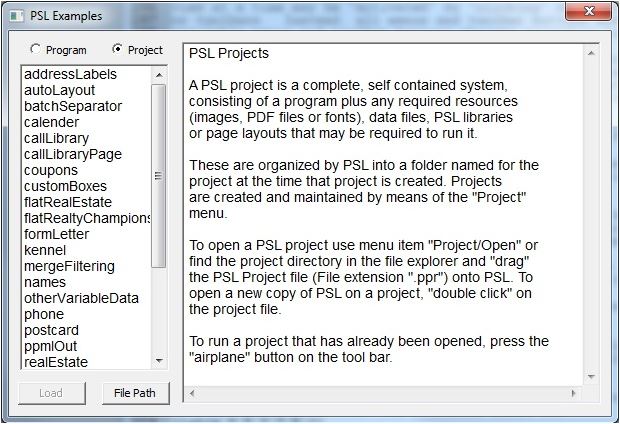Using Excel Files as Data Source
Excel files actually can be used as a merge source. However, there are a
few things to know. (Worth knowing, it is a common requirement)
You can use them as an ODBC (database) source. You need to:
1: Install the uSOft 64 bit drivers (finally available)
http://www.microsoft.com/download/en/details.aspx?displaylang=en&id=13255
Go to control panel administrative tools/ODBC Data Sources (64-bit)
and […]